Uniwell NX-5400 User Manual Page 73
- Page / 90
- Table of contents
- BOOKMARKS
Rated. / 5. Based on customer reviews


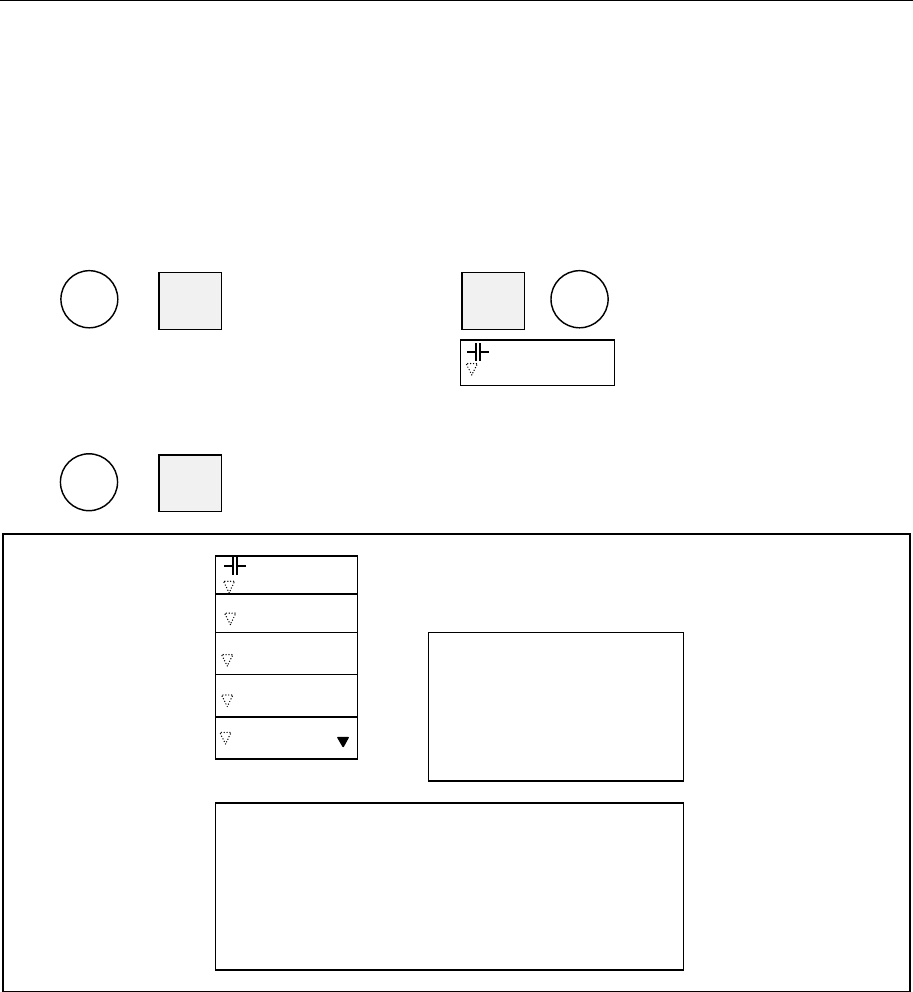
70
VI. TRAINING
Training mode is used for teaching ECR operations without affecting the memories of normal transactions,
tracks and programming. In the training mode, reports can not be issued and ECRs can not initiate
communication with other machines. However, except during a transaction, the memory of an ECR in the
training mode can still be accessed by other ECRs in the IRC system.
Entering the training mode
The training message is displayed once and the REG lamp flashes continuously during the training. Entering the
training mode automatically signs off the currently signed-on clerk.
---
CLERK
ID
--- enter secret training code ---
CLERK
ID
--- perform clerk sign-on to begin practice
Exiting the training mode
Exiting the training mode automatically signs off the currently signed-on clerk.
---
SBTL
KEY ENTRY DISPLAY RECEIPT
(Entering training mode)
(Clerk Sign-On)
c-01
STEAK PL 15.00
training message
BEER PL 2.50
CASH 5 17.50
training message
****** TRAINING *******
STEAK 15.00
BEER 2.50
CASH
17.50
QUANTITY 2
****** TRAINING *******
#001-000500 13:13R
CLERK NAME 00001
SLIP
*****
TRAINING
****
Served by CLERK NAME 00001
STEAK 15.00
BEER 2.50
CASH
17.50
QUANTITY 2
*****
TRAINING
****
FEB17/2002#001-000500 13:13R CLERK
NAME 00001
training message
training message
Notes for the training mode
- A programmable training message is printed on the journal, receipts, validations and slips.
- The consecutive number is not incremented.
- The training mode has its own track memory separate from the regular track memory. The memory is
erased when exiting the training mode.
- Training count, amount and training grand total (GX) are printed on the transaction reports (01 ~ 04).
Training grand total, GX, is printed after grand totals G1 and G2. GX includes the amounts of all
transactions done in the training mode, and is not resettable.
X R
X
- Operation Manual 1
- CONTENTS 2
- ATTENTION 4
- I. INTRODUCTION 5
- II. INSTALLATION 6
- Replacing Paper Rolls 7
- Replacing the Ribbons 7
- III. DISPLAY 8
- Stroke Keyboard 9
- Keyboard 10
- KEY EXPLANATION 11
- V. OPERATION SEQUENCES 15
- 2. Clerk Interrupt System 16
- STEAK 12.00 24
- SALAD 2.00 24
- 4. Kitchen Printer 28
- KITCHEN PRINTER 2 29
- 5. Media Closing 30
- 6. Tray Subtotal 31
- 5.06 33
- 10.00 33
- 35
- 9. Tip Operation 36
- 10. Mark-up / Mark-down 37
- 13. Last Item Correction 40
- 14. Void 41
- 15. Transaction Void 42
- 16. Refund / Media Refund 43
- Media Refund 44
- 17. Tax 45
- 19. P/O (Paid Out) 47
- 20. No Sale 47
- 21. Off Compulsory 48
- 22. Number of People 48
- 23. Message 49
- 25. Arrangement 51
- 26. Recall 52
- < Opening a New Track > 55
- #001-000023 09:10R 61
- CLERK NAME 00001 61
- 29. Ticket System 66
- REAL-TIME TICKET 67
- COMBINED TICKET 67
- 1st COMBINED TICKET (a) 69
- 2nd COMBINED TICKET (b) 69
- POST-RECIEPT 69
- OPERATION 70
- 30. Cash Declaration 72
- VI. TRAINING 73
- VII. PRINT CONTENTS 74
- VIII. REPORTS 75
- IRC REPORTS 78
- TRANSACTION REPORT SAMPLES 80
- TRACK TOTAL (60) 86
- TRACK (62) 86
- CLERK BALANCE (70) 86
- ESF (79) 86
- IX. WARNING MESSAGES 87
- IRC MESSAGES 90
 (42 pages)
(42 pages) (4 pages)
(4 pages)







Comments to this Manuals